GitHub integration
Git repositories are the centerpiece of the vast majority of software projects out there. We integrate with GitHub to provide Tuist insights right in your pull requests and to save you some configuration such as syncing your default branch.
Setup
You will need to install the Tuist GitHub app in the Integrations tab of your organization: 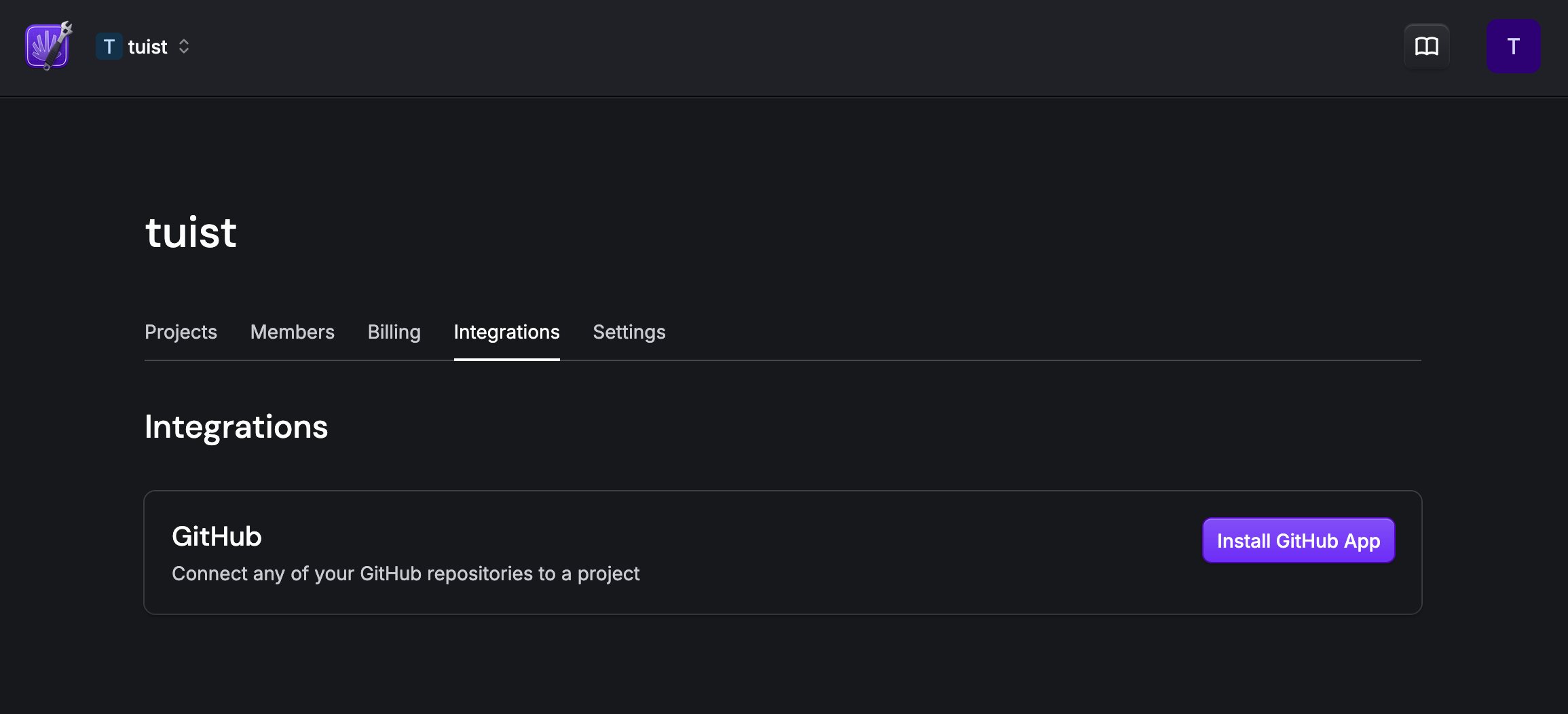
After that, you can add a project connection between your GitHub repository and your Tuist project:
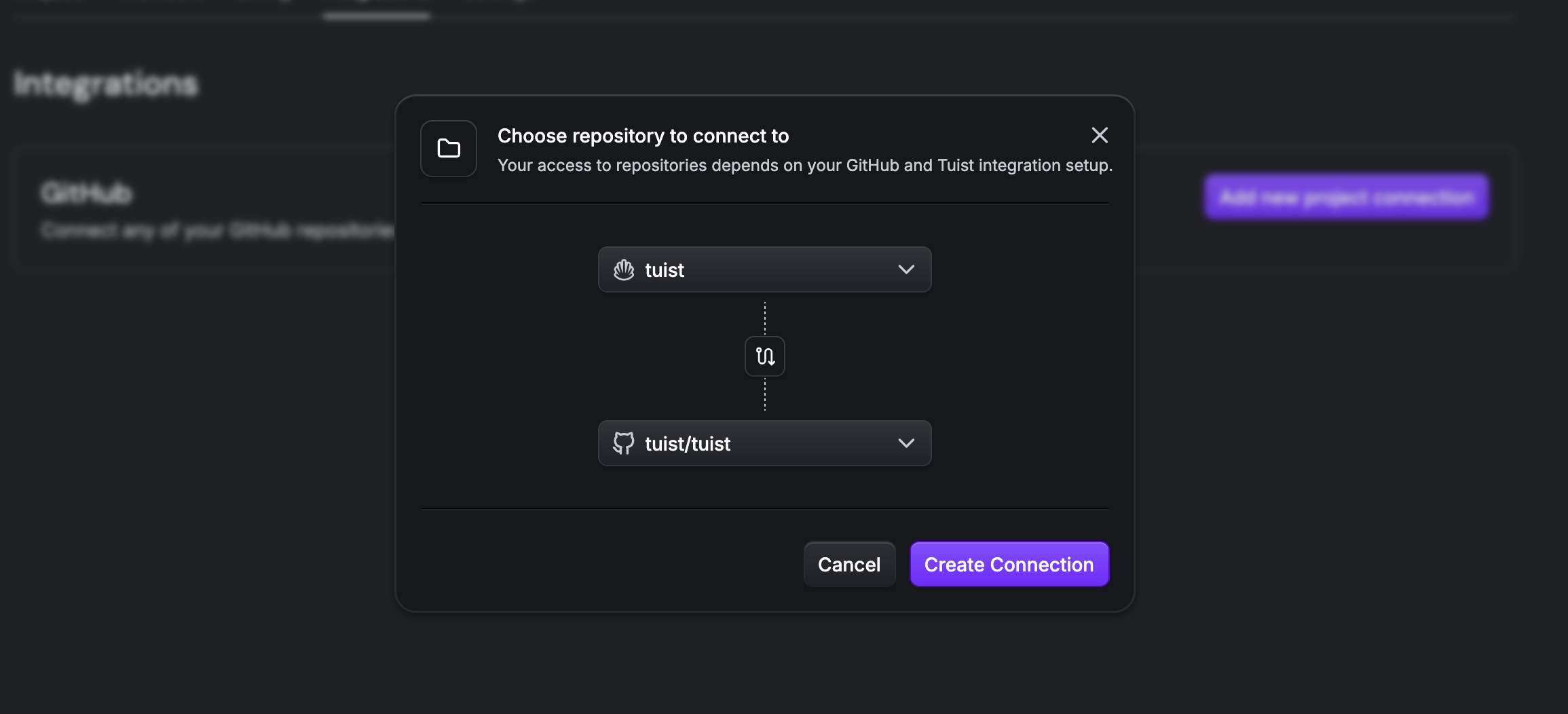
Pull/merge request comments
The GitHub app posts a Tuist run report, which includes a summary of the PR, including links to the latest previews or tests:
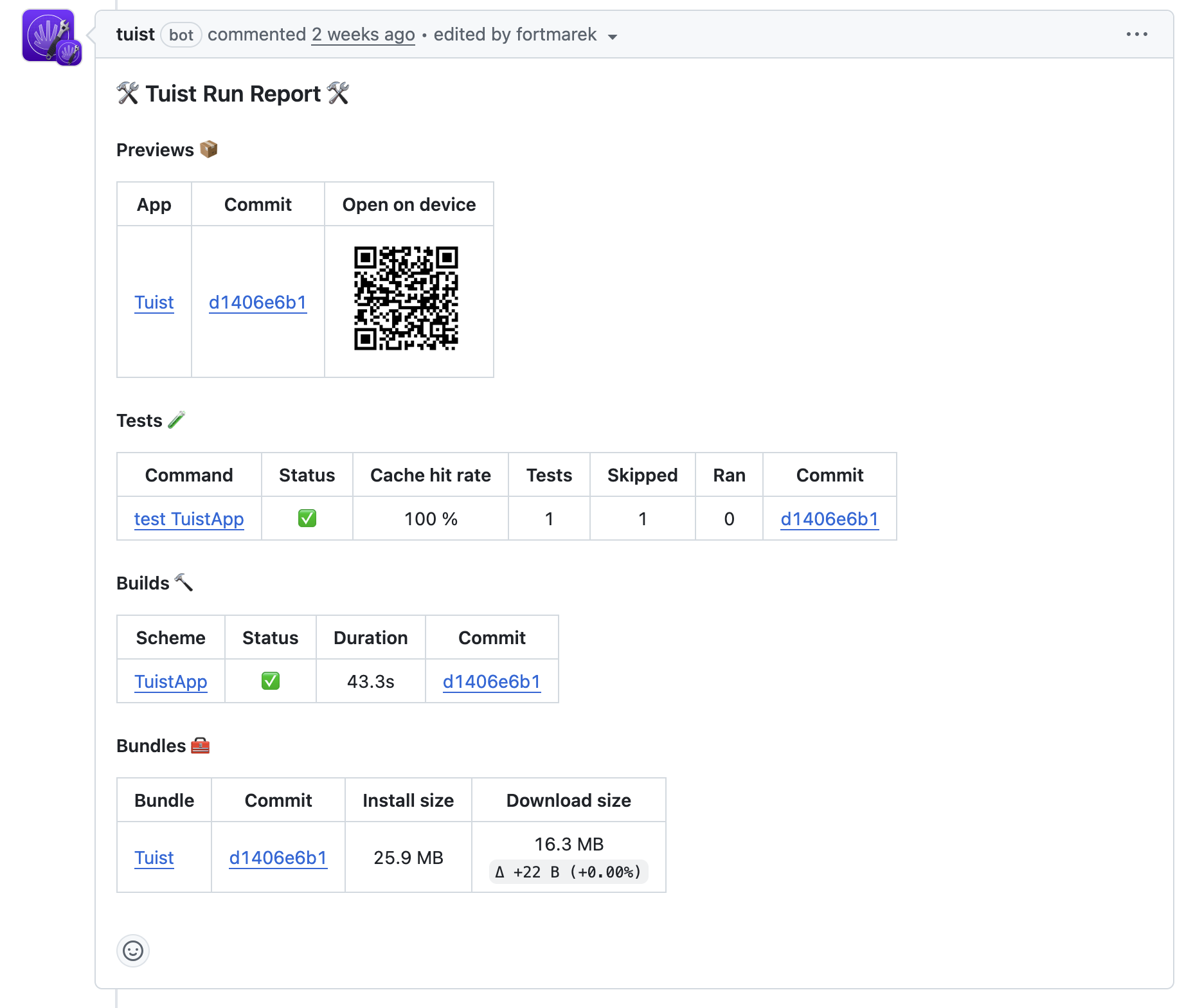
REQUIREMENTS
The comment is only posted when your CI runs are authenticated.
GITHUB_REF
If you have a custom workflow that's not triggered on a PR commit, but for example, a GitHub comment, you might need to ensure that the GITHUB_REF variable is set to either refs/pull/<PR_NUMBER>/merge or refs/pull/<PR_NUMBER>/head.
You can run the relevant command, like tuist share, with the prefixed GITHUB_REF environment variable: GITHUB_REF="refs/pull/${{ github.event.issue.number }}/head" tuist share
