Recopila insights
Tuist puede integrarse con un servidor para ampliar sus capacidades. Una de esas capacidades es recopilar información sobre tu proyecto y tus construcciones. Todo lo que necesitas es tener una cuenta con un proyecto en el servidor.
En primer lugar, tendrás que autenticarte ejecutando:
tuist auth loginCrear un proyecto
A continuación, puede crear un proyecto ejecutando:
tuist project create my-handle/MyApp
# Tuist project my-handle/MyApp was successfully created 🎉 {#tuist-project-myhandlemyapp-was-successfully-created-}Copie my-handle/MyApp, que representa el "handle" completo del proyecto.
Conectar proyectos
Después de crear el proyecto en el servidor, tendrás que conectarlo a tu proyecto local. Ejecuta tuist edit y edita el archivo Tuist.swift para incluir el handle completo del proyecto:
import ProjectDescription
let tuist = Tuist(fullHandle: "my-handle/MyApp")¡Voilà! Ya estás listo para recopilar información sobre tu proyecto y tus compilaciones. Ejecute tuist test para ejecutar las pruebas e informar de los resultados al servidor.
INFO
Tuist pone en cola los resultados localmente e intenta enviarlos sin bloquear el comando. Por lo tanto, es posible que no se envíen inmediatamente después de que finalice el comando. En CI, los resultados se envían inmediatamente.
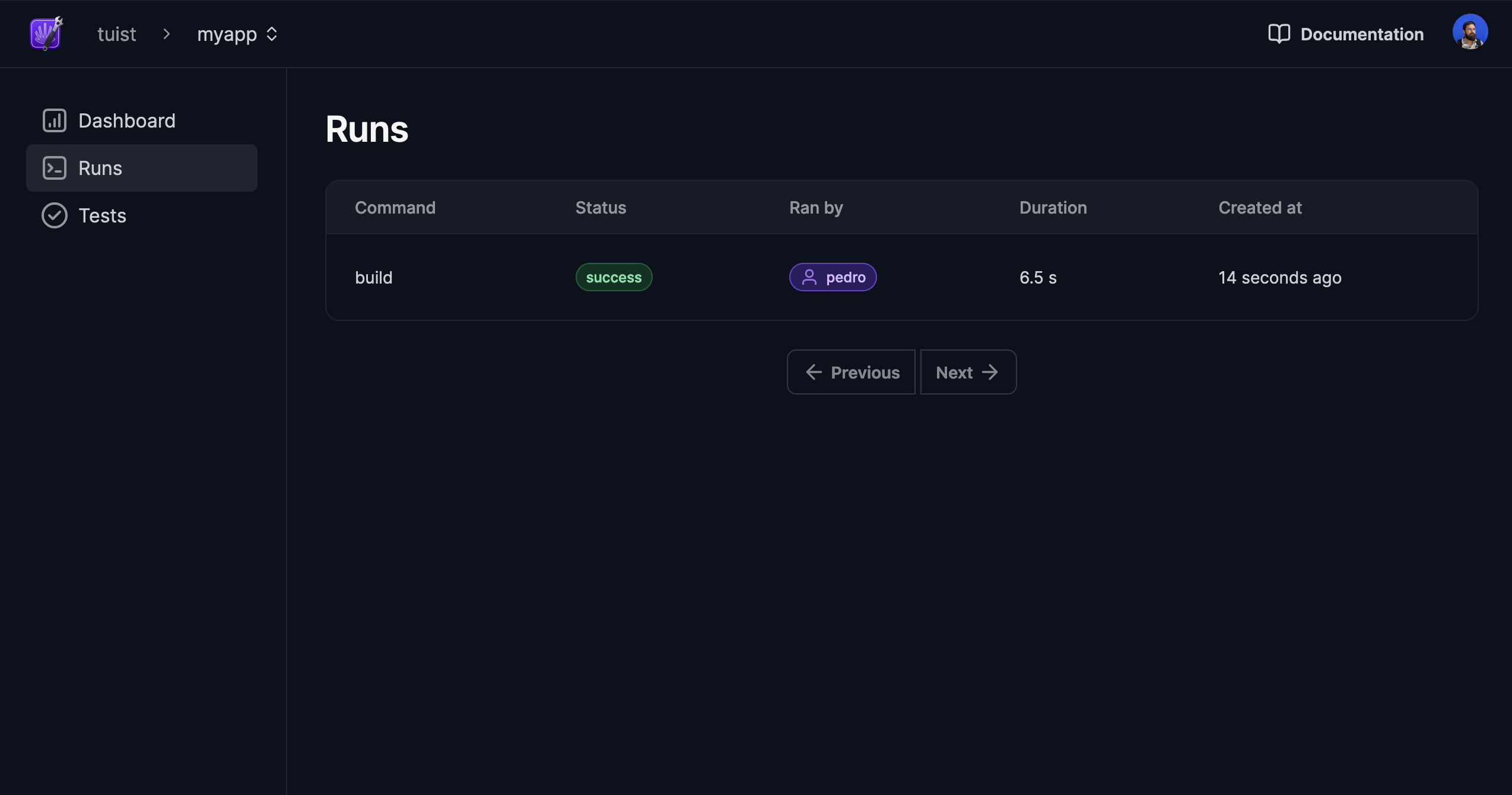
Disponer de datos de tus proyectos y construcciones es crucial para tomar decisiones informadas. Tuist seguirá ampliando sus capacidades, y tú te beneficiarás de ellas sin tener que cambiar la configuración de tu proyecto. Mágico, ¿verdad? 🪄
